 |
|
|
These are some Tutorials I have written for some of my favorite effects. I have found it very hard to find PhotoImpact tutorials for anything other than for making what I call "Things", Frames, and Sigs. If you do use any of my tutorials I would love to see how they worked out for you so drop me an email please .Also dont hesitate to email me if you have any problems with the tutorials. There is a link for emails at the bottom of this page |
|
In my tutorials I don't set hard and fast settings.
I am a great believer in *playing* with settings and I encourage anyone
doing this kind of art to experiment. Experimentation is a great way of
learning and I don't think I would have got the use from PhotoImpact that
I have, if it wasnt for this *playing* . I don't pretend for one moment
that I know PhotoImpact inside out but what I am interested in I do know
rather well through playing.
|
|
Please Read My Terms Of Use
|
|
NEW!!
|
Multiple frames In One
|
Solitude
|
|||||
| Learn how to convert .abr files for use in PI |
Make an interesting photo using preset or freehand shapes
|
 |
NEW!! | ||||
|
Opaque Planet
|
Hole
|
Reaching for Freedom
|
|||||
|
Add an opaque planet to your scenic image
|
Make your image look like it is being seen through a
hole
|
 |
NEW!! | ||||
|
Z-Merge
|
Soft Pencil Drawing
|
Blue Blend
|
NEW!! | ||||
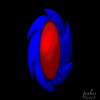 |
Using Shapes and Z-Merge |
Turn a photo into a soft drawing
|
 |
From Go To Whoa to make a Blend
|
|||
|
Vertical Text
|
Cutout Text
|
Filter Attacks
|
|||||
|
Use Text Tool Panel to Create Upright Vertical Text |
A simple easy way of making CutOut Text
|
My review of this Filter
|
|||||
|
Textured Blend
|
Make Gradients | ||||||
| Did You Know? | Learn some helpful hints and tips for PI |
Make part of an Image Textured plus make your own Gradient
|
|||||
| Different World | |||||||
 |
Learn how to use the Path drawing tool for a different
effect
|
||||||
|
(Tutorials)
|
||||