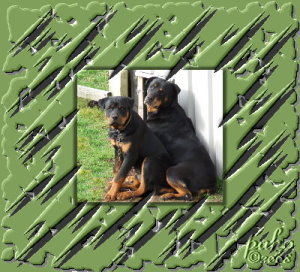
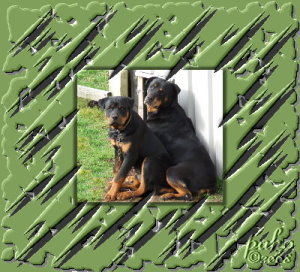 |
||
|
Framing with Filter Attacks
|
||
|
This is not really a tutorial per se
but my personal review of this filter
|
|
I recently discovered a filter called
Filters Attack
(FreeWare). This Filter creates transparent frames. It is very easy
and fun to use .
|
|
I found that if I had the Background/Foreground
colours selected in my colour pallette I was only getting a white background
when I used the filter. However if I Selected All/ Covert to Object then
I got the right coloured background. This I found out by accident and
after *playing* and going through the hassle of using the magic wand tool
to delete the white background I was getting. I could also get some interesting
effects by mixing effects.
|
|
One thing I have worked out in using
this filter is that the smaller the image you are working on the more
effective the filter is. It works on both objects and merged images.
|
|
Below are some examples of the same effects
but with different settings but of course there are a lot more variations.
|
|
These first samples are from using the
Border: Zuckergub
|
 |
 |
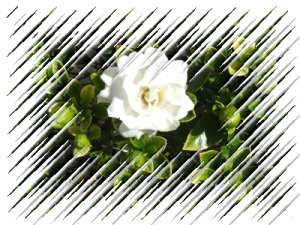 |
|
These are from using Border: Random Polygon1
|
 |
 |
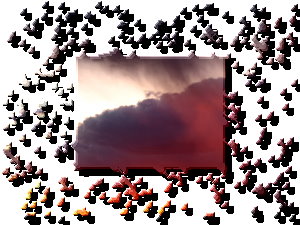 |
|
These are from Border: Zerstauber
|
 |
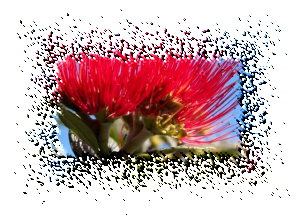 |
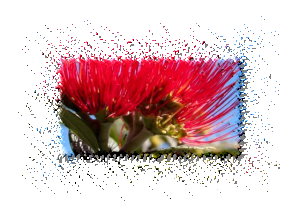 |
|
And finally this one is from using Border:
Random Polygon 2
|
 |
 |
 |
|
(Tutorials)
|
||||